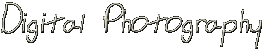I got my Canon EOS 20D in jan. 2005. By now(march 2005) I've taken over 6000 pix with it, which can be considered enough to form own opinion about the camera and its performance. Which is what this mini review is about. For detailed and in depth reviews you shold check EOS 20D review on dpreview.com or bunch of other websites dedicted to digital photography. By now I figure every single one of them has some sort of EOS 20D review posted. With pictures, comparisons and all that. Thus, this review is based on my experience with this camera and soleily my opinion which should be used for reference purposes only :)
General -
I won't talk much about build quality. It's a Canon and obviously top notch. As usual you get the camera body, unless you buy a kit. Prices varry from 1300$ and above. I got mine from buydig.com for 1309$ for camera body only. Package included camera, manuals, software, cables, battery and a charger. Electronics were also ok. No focusing problems as some other fokls reported them, no other issues. What I found out little bit later was the excessive dust on the sensor, which is strange for a brand new camera which I had about a month by then. Never took outside, all indoor photography and have stored it in the box alway. Nevertheless the dust was there. It can be seen on the picture linked here. Getting rid of the dust became quite a problem as I didn't have the right tools at the moment. Using Q-tips isn't that effective and rather dangerous, you might scratch the sensor surface, to be precise glass cover, or else leave more particles on the sensor from the Q-tip itself. Later I got copperhil sensor cleaning kit and the "magic " brush from visibledust.com. I use word magic because that brush in 16mm size costs 90$, and puny 8mm brush was 35$! Ok, it's a qiality brush, but nevertheless it's still a brush. Oh well, since it sells at that price... Anyway, both worked pretty well. I'm working on separate article comparing those two and in general sensor cleaning. So, nmore on this topic later.Ergononmics and usability -
To me 20D is somewhat more convenient and robust design that 10D. Although this is purely subjective. There's is no substantial difference between those two cameras to talk dramatic improvementes or vice versa except the startup time, which I'll discuss little bit later. I like more configurable button options on 20D. Although I rarely use that feature. But sometmes it does become handy. Especially configuring the set button on the adjuster wheel. One more positive aspect is that the battery lasts longer. Not only because Canon started shipping the camera with slightly increased capacity battery, but because of more efficient electronics too. Besides, back then, in 10D and now in 20D I am using the same 3rd party 1500mah battery vs. 1300mah or even 1100mah found in standard kits. And this battery does last longer on 20D. On the average I was able to take around 800 pix with 10D at medium res jpegs, and with new cam I go around 1000 with the similr settings. Apparently YMMV, but overall no questions asked you will see improvemnt. One really huge improvement in usability is the startup time. 10D would take 2-2.5 seconds to start up, and 20D needs 0.2. Almost instant. For all practical matters this is enough to grab a snap shot even when the camera was in a sleep mode.Shooting pix -
20D excells in what it is designed for :) That'd be taking actual pictures. I already mentioned 0.2 sec. startup time. Also, improved 9 point AF(vs. 7 points in 10D) and reduced auto focusing(AF) time. On top of all that 20D can take 5 frames per second in raw mode for 23 frames total. If you aren't shootign RAW then it's even more. Don't know about other situations, but this does come handy when photographing kids playing, and sometimes during the party it's cool too. As far as the resolution goes, it is 8.2 mpx. I can't say that compared to 10D's 6.3mpx this is a great improvement. Matter of fact all of the pictures I take for the web are eventually downsized to 1280x1024 or less, and if I take pictures of people on various gatherings then it's done at medium(2544x1696) resolution, which is more than enough for printing standard size pix. For viewing on the screen the picture of that size has to be downsized anyway. Nevertheless, I do shoot at max. resolution (3504x2336) still pix of knives, guns, flashlights, etc. in raw format. Gives more detail and room to work with. But unless you plan on printing large photos it's not really that important to gain those 2 mpx from 6 to 8. I could tell the difference when I went from 4 or even 5 mpx to 6.3, but from 6 to 8 it's not that noticeable somehow. Well, may be you have different requirements though.Lenses -
The beauty and problem of DSLR is that you can use different lenses. It's cool but eventually that becomes an addiction and there's always a lens that you must have, but unfortunately you don't have it yet, so you always need more. As of today in my optics arsenal for 20D I have: EF-S 18-55mm, EF-S 17-85m IS, EF-S 10-22mm and old(from 10D times) EF 50mm macro, which I think I'll replace with EF-S 60mm macro lens soon. One more lens I am expecting is 8mm Peleng fisheye lens. Fisheye is rather exotic stuff, but does have its place in photography, and not only in landscape photography :) Perspective at ultra wide angles is a cool thing to play with. Well, once it arrives I'll post mini review for that too.High ISO -
One more improvement in 20D was lowered noise levels in higher ISO settings. I never really paid attention to that aspect before, because pictures for the website are mainly taken during daylight and at ISO 100 because I am interested in highest sharpness and as usual in longer depth of field(DOF). However, after I got EF-S 17-85 IS lens I've started experimenting with no flash/high ISO combination. As usual, for some reason people don't really appreciate if you shine flash at them during one evening 1000 times, even if they're drunk ;) Besides no flash shooting draws less attention and allows more interesting shots. After using higher ISOs I realized how important it was to have lower noise in low light conditions. Although, worth mentioning after ISO 800 you do need noise removal tools such as Noise Ninja or Neat Image. There's bunch of thouse out there and most of them do pretty decent job with noise removal. I was evaluating later two and probably I'll get noise ninja because it has PS plugin and slightly better performance, that is the speed of processing an image. When you need to process 1500 pix in a row that does matter, even if your comp is running @ 3.7ghz.Storage -
Ususl thing, more is better ;) And faster is even better. I had an opportunity to use 2 differnt flash cards in 20D. First one was 1gb San Disk card which I've bought with 10D. Somehow it was always enough or almost enough back then. Worked ok with 20D, but then I bought San Disk 2Gb Ultra II and I could tell the difference. I mean without any measuring equipment and other tests. Just durign shooting, especially during continous bursts. So, in short if you plan on anything like that then it is well worth it to get the larger and faster card. 2Gb card that i have now can take around 250 pix in RAW format at max. resolution. Which is just about what I shoot on average day when photographing sharp and pointy things, flashlights and such.Bundled software -
I haven't used (PhotoShop)PS elements, so can't comment on that one.Canon File Viewer - I did use it for a while, and frankly it sucks. I don't understand why it is such a big problem to implement directory copy function. And why it is so slow anyway.
Digital Photo Professional - The best piece of software in the bundle IMHO is the Digital Photo Professional. Canon tool to work with RAW files. Now that I realize the potential of RAWs it is part of my standard workflow whenever I shoot RAW. You can manipulate white ballance, saturation, contrast, and many other image attributes, and a lot of those are better done in RAw vs. later in jpeg and PS. Probably there are more powerful RAW tools out there, but to me RAW + DPP and then JPEG + PS CS do the job for now.
Canon drivers - I don't know exactly if that's canon drivers fault or canon hardware problem, but officially 20D is USB 2.0. Nevertheles you have to install Canon WIA drivers to see your camera as a disk when connected. What's worse is the performance - when I try to copy files form the camera using Canon WIA drivers and windows copy it is at least twice slower vs. using the same USB 2.0 card reader and wondows copy. So, now I don't bother with connecting the camera to the comp. I pull the card out and plug it into 14$ USB 2.0 card reader. Considering all that I am really surprised and rather upset that Canon managed to screw up this feature in 1500$ DSLR.